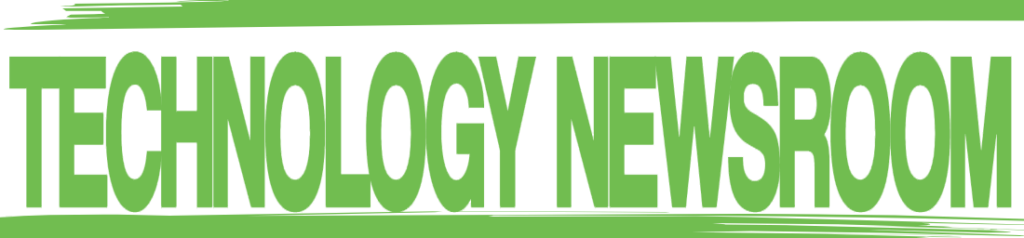Following Apple’s announcement during the WWDC keynote that Spatial Audio and Lossless Audio for Apple Music would be rolling out today, the feature now appears to be going live for some users.

For many users, restarting their device appears to trigger activation of the feature, but others have reported that a restart hasn’t helped, so users may just need to be patient until it becomes available to them.
Once it’s available, you’ll see a new option in the Music section of the Settings app where you can choose whether Spatial Audio with Dolby Atmos is Off, Always On, or Automatic, with the Automatic option using Dolby Atmos content when your device is connected to output accessories like AirPods and compatible Beats that your device recognizes as supporting the feature. For other types of headphones, you may need to manually select the Always On option.

A separate section offers options for Lossless Audio, where you can turn the higher-quality audio files on and then choose from more granular options to specify what quality of music files your device should use when streaming over cellular, streaming over Wi-Fi, or downloading music.
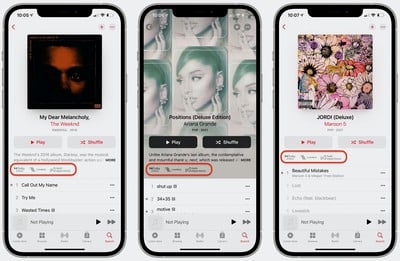
In the Music app, you’ll also be able to see which albums support Spatial Audio and Lossless Audio, thanks to new labels in the album details sections.