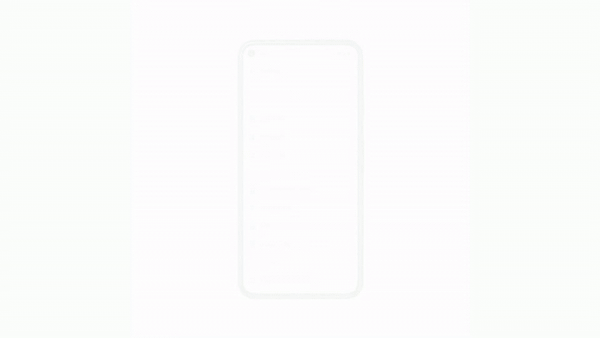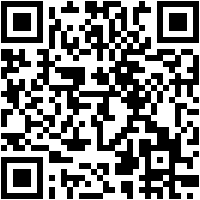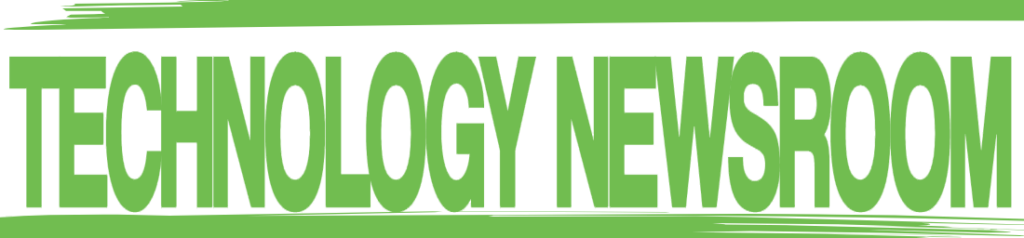This story was originally published and last updated .
Google Photos might cost you money going forward, but Google is working hard on making it an enticing service nonetheless, with Google One editing perks and automatic creations that you can’t find on other platforms. Now the company has introduced another stand-out feature: a Locked Folder. As more details about it are emerging, we’ve also learned about a potential dealbreaker for some — the Locked Folder is purely local on your phone, with no cloud backups available.
Despite being on the market for years, Photos has never added one of the most trivial features many other, local-only galleries have long had, like OnePlus (which has had a safe folder since 2019) and Samsung (which has had one since 2017). In fact, even Google’s own Files app has had a Safe Folder for a while now. There are even apps that automatically hide any, erm, not-safe-for-work pictures on your phone for you.
In any case, Google has finally moved.
With Locked Folder in @googlephotos, you can add photos to a passcode protected space and they won’t show up as you scroll through Photos or other apps on your phone. Locked Folder is launching first on Google Pixel, and more Android devices throughout the year. #GoogleIO pic.twitter.com/yGNoQ8vLdq
— Google (@Google) May 18, 2021
In Google Photos, the locked folder is located in the Utilities section living in the Library bottom tab. It uses your screen lock option as a security measure, so you can pick between your biometric authentication (if set up) or your PIN/pattern. In any case, you need to set up some form of lockscreen protection in order to use the feature.
That tie-in with your phone’s security is also part of the reason why the Locked Folder is purely local. That’s right — as soon as you move images to it from your Photos library, they’re deleted from your Photos cloud storage and solely live in a protected environment on your phone (though it can take up to 30 minutes for them to disappear from all of your Photos-connected devices). That means that once you lose or break your phone, you lose access to these images permanently.
The locked folder is great for sensitive images of documents, account numbers, ID cards, your social security number, and, you know, certain other sensitive pictures (editor’s note: b00bs). Once you move images into the folder, they won’t show up in your timeline or any other place in Photos or your phone anymore. Viewing an image in the folder, you get to see two always available buttons: Delete and move. Choosing the latter option is necessary if you want to edit, share, or trash items.
You also won’t be able to search or create albums inside the folder, so if you have a lot of images in there, you might have to resort to scrolling through everything manually.
It’s great to see that Google has finally added this feature to Photos. It seems that now that Google soon has to compete with other paid products, it’s finally thinking about adding some of the basics it was lacking before.
The Locked Folder will first be available on Pixel phones and arrive on more Android phones throughout the year. Pixel phones will even allow you to save images right to the Locked Folder from the camera app. If your phone is fully managed by an organization or due to parental control settings, you won’t be able to use the Locked Folder at all.
Later during I/O, Google revealed that it’s adding even more nifty features to Photos. There’s the magic animated cinematic photos created from just two reference images, the new Little Patterns automatic creations, and a new smarter photo grid view for your timeline.