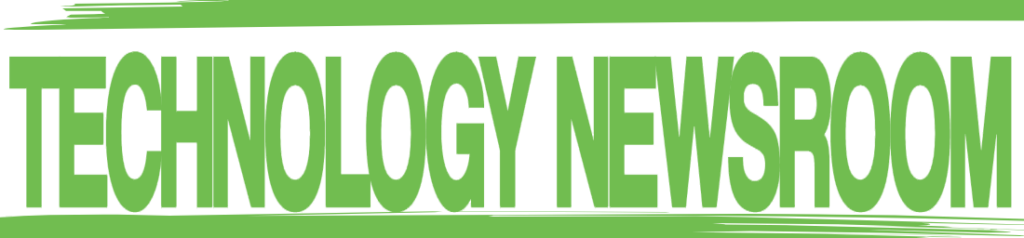I’ve been reviewing a bunch of routers in a row, and the difference between my own experiences and the wildly good numbers and boasts on a manufacturer’s website is enough to make me feel gaslit. Sometimes my results might be mediocre or the router fraught with instability or other problems, and I think to myself, “Are my expectations just too high? Do I just like my normal router because I already worked out all the kinks over time?” Then I hook up something like the Netgear Nighthawk RAXE500 and am reminded that there are exceptional experiences to be had. Not every router has to be a struggle.
Distinctive Design, Intuitive Interface
If you’re not familiar with the Netgear Nighthawk line, it’s likely you’ve at least seen pictures of them. Remember Kylo Ren’s shuttle? It’s a miniaturized, murdered-out manta ray spaceship with fold-up wings that contain the antenna array. It’s pretty well-positioned as a future-proofed router, with a single, configurable 2.5G LAN/WAN port, and link aggregation supported on the 4 LAN ports, as well as on the WAN port in combination with the first LAN port. It features two USB 3.0 ports on the back, an LED light toggle, recessed reset button, on/off switch, and power port.
The power supply is, regrettably, a wall wart-style external supply, so you’ll need to make room for it when you plug it in. When you first turn it on, you will hear the surprisingly loud onboard cooling fan kick on and blow for a bit, but that was the only time I ever actually noticed the fan. Still, if that’s the sort of thing you’re sensitive to, you may consider it before you buy one.
G/O Media may get a commission
I found a lot to like about the UI, both via web browser and the Netgear Nighthawk app. The aesthetic is a pleasant black-and-white affair, with a basic home screen layout that is easy to understand and navigate. From the home screen, you’re a click away from seeing how many and which devices are connected and to which band, an Ookla-powered internet speed test, security, router settings, guest wifi, and a traffic meter. The traffic meter isn’t a live, in-motion chart, but more in line with Eero’s approach, showing you a summary of the total and average amount of data downloaded and uploaded over various periods of time. Eero’s version of this is involves more granularity, displaying which devices are using how much data, which would be nice to see here, too, but it’s certainly better than nothing.
The device manager list is also quite nice, allowing you to pause or resume the connection of a given device with a simple toggle next to each one in the list. Security for the Nighthawk is provided by Bitdefender, and requires a 1-year, $70 subscription, with a 1-month free trial to start. Pleasantly, no credit card information is required for the trial, so no need to worry about forgetting to cancel the subscription if you didn’t like it. It will just bug you to add that information until the trial is cancelled, so if you can take that, then it’s a no-brainer to sign up.
I quite liked the feature set here, among them a scan of your devices and evaluation of the security steps you’ve taken, with advice on things like your password, which is a great start, but you’ll also get notified about which smart home devices you may have that present security threats. Lastly, Bitdefender includes a VPN with the Netgear Armor subscription. It’s not a replacement for a traditional VPN, however, as it only works for up to 200MB of daily traffic, so I wouldn’t count on it for your legally-questionable downloads. But you can route your phone’s data through it when out and about, which is nice?
The browser UI has a similar layout and set of options as the app, though I found it a tad more convoluted. That said, if you want to access some more advanced configuration options, this is where you’ll find them. In the browser, you can enable or disable OFDMA or decide whether you’d like to not broadcast a given SSID, for instance. You can also enable or disable Smart Connect, a feature on many routers that lets you use a single SSID for all of the bands. When it works well, it can be a very convenient, simple way to set up a smart home. However, I found that with the Nighthawk, nothing connected to the 5 GHz band. Many routers get around this with a feature called Band Steering, which attempts to encourage a device to move to the fastest band it can connect to. I asked Netgear about it, and was told band steering is something that is being worked out; they intend to release the feature in a future update. Settings get more advanced from there, and though this well doesn’t go as deep as Asus routers tend to, I think it would satisfy most people for whom routers go beyond a simple means to an end.
Astonishing Performance
The Nighthawk RAXE500 has a 1.8 GHz quad-core processor with 1GB of RAM and 512MB NAND Flash. Each band is capable of 4×4 MU-MIMO, meaning the router can transmit to multiple devices simultaneously—a feature that was, until WiFi 6, only available on the 5 GHz band. It also supports OFDMA, which is a new technology that comes with WiFi 6 that subdivides channels, cramming more data in at once for low-bandwidth applications. Future smart home devices will benefit from this as WiFI 6 propagates through newer devices. The router will also, because of its WiFi 6 compatibility, support WPA 3, which is a breakthrough new security protocol that will largely compensate for your terrible wifi password.
In testing the router, the numbers I got were pretty astonishing. For testing, Netgear sent me a Samsung Galaxy S21 Ultra, which besides being a stellar Android phone is also one of precious few devices on the market at all that is capable of sucking up internet on the 6 GHz band, so it’s ideal for checking throughput on this router. Honestly, it was suspiciously ideal. In testing, it actually did better on the 5 GHz band than it did on the 6 GHz band, both when I was in the same room and at further distances (although, curiously, it was on the 6 GHz band that I saw faster speed at about 25 feet). In fact, I was getting near-gigabit speeds in my backyard, which is absolutely bananas.
Then I ran tests using iperf 3, which lets you test your local network speed by very easily and quickly setting one device up as the client and the other as a server. In the same room with the router, I saw throughput that approached 2 Gbps on the 6 GHz band, which I expected. What blew my simple mind was when I saw slightly better performance on the 5 GHz band using otherwise the same setup, in the same position. Then, moving to the second position, I saw drastically faster speed on the 5 GHz band, averaging 673 Mbps to the 6 GHz band’s 416.5 Mbps. Of course, both are very fast, and the Nighthawk RAXE500 should be, but I simply hadn’t seen performance like this yet with WiFi 6 on the 5 GHz band, and spent far more time than I’m willing to admit trying to figure out what I was doing wrong before concluding it was just that fast.
Netgear explained that the Samsung devices have “compatibility” with this router, and while I’m not sure if there is some special, otherworldly bond between the two, or if the Samsung device’s wifi is simply that good, those numbers did prompt me to carry out a lot more testing with other devices.
Once I did, I found numbers way more in line with the higher end of my expectations. Speeds on my MacBook Air using WiFi 6 on the 5 GHz band was almost identical with what I got on the Linksys Atlas Max 6E mesh system I recently finished testing, while the Nighthawk still crushed the Atlas when I tested with my sixth-gen iPad, which is limited to WiFi 5. On the 2.4 GHz band, the Nighthawk generally performed as well as others I tested, jamming over 100 Mbps through the tiny 2.4 GHz pipeline using the WiFi 6 protocol up close, and still managing nearly 60 Mbps when I took testing out to my back yard. That’s easily enough to stream 4k video, whereas you would struggle with any non-WiFi 6 router on that band at any appreciable distance from your nearest access point.
Gaming with this router was generally fine, but I wouldn’t recommend it if you’re looking for top-tier gaming performance—the Nighthawk RAXE500 is not part of Netgear’s Pro Gaming series of routers, after all, so you won’t see the kind of performance afforded you by the likes of the very excellent XR500, for instance. That said, for the casual fan, it’s not going to ruin your sessions.
Real-Life Use
After the more intense, directed testing I performed on the first couple of days, I lived with the Netgear Nighthawk as my primary router for a few days to look for any issues cropping up with my smart home devices. I really never saw any major problems here, with the devices all remaining online and communicating with one another. Siri was a little slower to respond than usual, but it wasn’t noticeable until I paid attention and started counting, noting about a half-second extra delay between my commands and the resultant action. This made sense later, when I discovered all of my devices had been stuck on the 2.4 GHz band for the previous several days. I found it telling that I didn’t actually think to take a look at which band I was connected to, despite having streamed a few 4K movies in that time, played a decent amount of MarioKart 8, and listened to music in several rooms at once, all without any major hiccups.
Worth Buying?
But I’d be lying if I said I didn’t have any issues with the Netgear Nighthawk RAXE500. The smart connect thing is chief among them, because being able to run everything on the same SSID makes a smart home so much easier, but generally my issues can be chalked up to personal tastes. When it comes to pure wireless performance, the Nighthawk knocks it out of the park.
I saw a steady connection everywhere in my home, but also truly fast speeds everywhere I went, making this a rare single access point router that really seemed to, at least in my small home, handle every bit of interference I threw at it with aplomb. Top that off, with a pretty intuitive user interface that still manages to give you satisfying configurability beyond the surface level experience, and you have a general purpose router that really is a cut above.
There is, of course, the matter of its steep price tag—$600 is nothing to sneeze at, and it clearly puts the Nighthawk out of reach for many consumers. But for the early adopters among you, this router is mostly free of the types of “there be dragons here” warnings that typically accompany technology sitting on the edge like this.