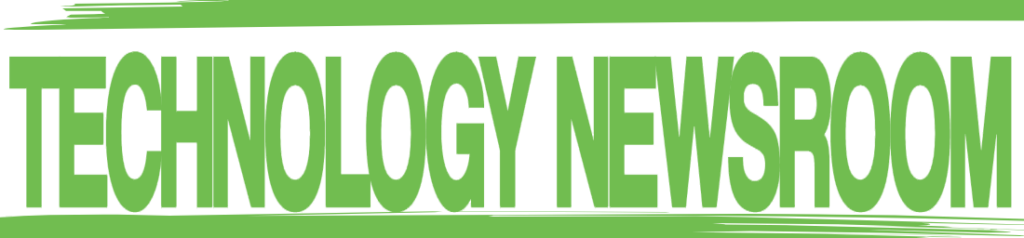-
This is not a drill: Xbox Game Streaming now works on Windows 10 PCs. I left my entire Windows 10 interface visible to prove that out.
Sam Machkovech -
As a duplicate of other working apps, this Win10 version also supports streaming from an existing Xbox console to a PC via your local network.
-
I didn’t grab a screen after installing, but the installation prompt basically looks like this.
-
Yep, that’s me, logging in to play a brand-new game via Xbox Game Streaming on my Win10 PC.
-
Available options mid-game, though you’ll need a mouse to access these.
-
A verbose network test? Sure thing, though it’s not being run on a smartphone.
-
Verbose deets! Yes, please.
-
The “offering ID” code you’ll need to access cloud streaming on Win10 machines.
Surprise: Xbox Game Streaming, the Stadia-like service that delivers over 200 games for a flat $15/mo rate, now works on Windows 10 PCs. The catch, for the time being, is that it’s not officially out yet.
A workaround that quietly leaked in late 2020 is finally making the rounds thanks to recent Reddit and YouTube shares. In that span of time, Microsoft has yet to plug this method of getting the game-streaming service, currently an Android exclusive, up and running on your PC. It requires accessing and downloading an app that is otherwise buried in an official Microsoft database, then using a one-time unlock phrase to get it functioning.
But the steps are simple and safe enough, as I’ve tested, to recommend it to anyone eager to test Xbox’s streaming option on their favorite Win10 laptop or desktop—and to finally see how Xbox Game Streaming (formerly known as Project xCloud) performs on wired Ethernet connections.
Xtreme tactics
After seeing public tests at expos in 2019, Xbox Game Streaming became a formal part of the $15/mo Xbox Game Pass Ultimate subscription service in September 2020. As of press time, it’s arguably the most content-rich game-streaming option in the world—offering more at that price than the mix of subscription and a la carte options on Google Stadia— and it currently offers a whopping 225 streamable games as part of its fee. (As of late 2020, that selection includes the substantial EA Play library.)
Unless you have an Android-powered smart TV device and side-loading savvy, however, your options for bigger screens and Ethernet connections has been limited, thanks to the app’s initial rollout exclusively on Android smartphones and tablets. (Even Xbox’s major console rival has an edge here, thanks to PlayStation Now’s game-streaming compatibility with Windows PCs.) According to internal Microsoft meetings, the Xbox division has cemented its aspirations to land on more devices in 2021, using a web-based protocol that would get around current iOS limitations on game-streaming apps.
Today’s leaked option appears to rely on a custom executable backend, as opposed to a solution that runs on web browsers. The method, as originally shared by Reddit user pejamas1986 in November 2020, was described as an app meant to be sideloaded in Xbox Series X/S’s “developer mode,” but a more recent share from YouTube channel Cloud Gaming Xtreme confirmed the app in question was also built with Windows 10 compatibility in mind.
The app in question can be exposed by visiting RG-Adguard, a site that parses Microsoft Store links and finds their official downloads, whose URLs can be vetted before downloading yourself. In the case of Xbox Game Streaming, a public URL for the app’s Spanish version can be parsed to expose a bunch of files. Grab that MS Store URL, slap it into the RG-Adguard interface, and you’ll get a slew of links. The one you want ends with the extension “.appxbundle.” Download that, and manually add that extension to the download when it’s complete, and presto: you have a 220MB file that will boot, verify your current paid XGPU subscription, and let you start streaming any of its 200+ games—once you enter an “offering ID” code, which in this case is merely the phrase “XGPUBeta”, no quotes.
A matter of frames and mice
You have been warned: The app in question is clearly labeled as a “Test App,” so your mileage will likely vary, since it’s not a publicly supported app. Ars won’t be held responsible for anything kooky that happens if you use it. Having said that, I’ve tested the app on multiple retail Win10 machines (meaning, not in the OS’s beta pools) and can report that it appears to work well enough. Wired play on a desktop Win10 machine resulted in superior button-tap latency response than the same on a laptop via 5GHz WiFi; I could play fighting games like Killer Instinct via a wired cloud-streaming setup and tolerate the extra frames of latency, but I wasn’t nearly as comfortable playing the same stuff via my wireless laptop.
-
Verbose network and image stats at the bottom left.
-
And an example of image quality for the service’s 1080p gameplay via wired Ethernet. It’s not bad at all!
Still, it’s nice to get a bigger-screen option for both use cases, whether I want to tolerate a bit of lag while playing new Square Enix shooter Outriders or go fully wireless with slower, portable-friendly fare like Slay the Spire. And if you like peeking behind the Xbox development veil, this app lets you do just that with “developer” options baked directly into every menu. These expose juicy, moment-to-moment stats like bandwidth measurements and jitter—and they confirm a working resolution of 1080p for many games, which is a boost compared to the Android app. (However, as of press time, these games are all rendering on a server farm tuned to Xbox One S specs, not next-gen ones, so don’t go expecting power and graphical flourish found in the 2020 console generation.)
The biggest catch thus far is that you’ll need a gamepad to play most of the games available, unless the game in question has formal keyboard-and-mouse support for its Xbox versions—and even then, I haven’t conclusively tested the app to see if those controls can be exposed by this test app. Yet you’ll simultaneously need to keep your mouse handy (or use a laptop’s touch screen) to access the app’s top menu structure of quitting and swapping between games. Such is the life of using unofficial test apps. And while this is a “test” app, it’s still checking for legitimate customer credentials, so your Windows 10 machine will have to include Xbox credentials with an ongoing Xbox Game Pass Ultimate membership, else this won’t work.
And it remains to be seen whether a fully blown web browser version of Xbox Game Streaming will prove better than this Win10 executable, though obviously, that version will open up access to even more devices, including ones that may prove more convenient to connect to your television.
Listing image by Sam Machkovech