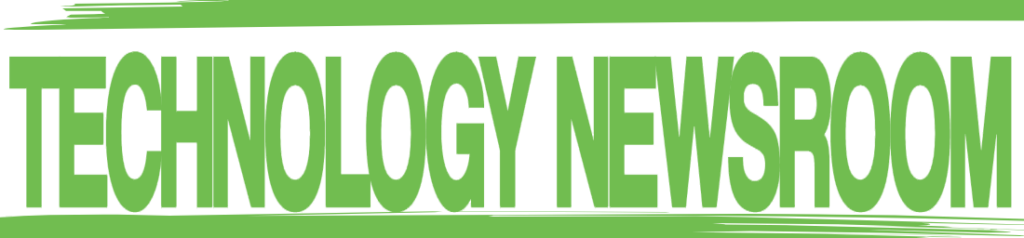Knockout City, the recently released multiplayer dodgeball game about dodging dodgeballs, has apparently clocked more than five million players, publisher EA announced today. No matter how you slice it, that figure is nothing to sneeze at. Now, consider that the game hasn’t even been out for two weeks. Yeah. “Holy shit” is right.
You might be wondering (rightfully) how a game based on a childhood sport came out of nowhere to accrue a playerbase about as large as the populations of Paris, Barcelona, and Munich combined. Really, it’s the result of a potent combination: a free trial, a day-one launch on a popular service, a core gameplay loop that’s unexpectedly fun, a consistently rewarding season pass, a steady drip feed of new stuff to do, and a seamless crossplay component. Yes, Knockout City’s runaway success is one of those “perfect storm” situations.
Though Twitch often plays a role in the runaway success for many of these brightly colored multiplayer games—see: Fall Guys—it does not appear to be a major factor for Knockout City. Just look at the metrics, which peaked at 167,000 viewers on launch day and then precipitously dropped to around 2,500 today; the early peak could likely be chalked up to a bevy of streams that were part of the game’s partner program. So Knockout City’s Twitch clout certainly doesn’t compare to the likes of Minecraft, Grand Theft Auto V, Apex Legends, or butts.
The joy of Knockout City is quite simple: Pick up a ball and throw it at your opponents. Hit the right trigger to throw (on Xbox). Hit the left trigger to catch, timing dependent. It’s as easy to learn as it is hard to master, what with all the various dodges, curveballs, lob balls, and “special” balls (think: dodgeballs that explode) in the mix.
The standard mode sees two teams of three face off. Over the past two weeks, developers at Velan Studios have added a whole lot to the game, including a new map, Jukebox Junction, that features a train. (Hear, hear for good public transit!) The game’s first season also recently kicked off, introducing a ranked mode.
G/O Media may get a commission
Knockout City no doubt received a boost by launching on Game Pass, albeit via EA Play, making it available only to those who subscribe for the premium “Ultimate” tier. According to figures cited by The Gamer, Microsoft’s games-on-demand service recently topped 23 million users. Microsoft hasn’t publicly shared how many of those users spring for Xbox Game Pass Ultimate, but it stands to reason that a significant subset pay for the premium tier. After all, the price differential between tiers is five bucks, and you get a hell of a lot more by signing up for Ultimate—some DLC is “free,” as is access to the PC service counterpart and the EA Play library.
But even those who don’t have Game Pass Ultimate needn’t pay for the game. Since launch, Knockout City has touted the “Block Party,” which is basically just a free trial. Initially the Block Party was supposed to wrap after 10 days, but, following today’s announcement, Velan extended it indefinitely. As far as trials go, it’s pretty generous, and allows you to progress your character up to level 25. For perspective, I’ve dipped in and out of Knockout City since launch and only just hit level 25 last night.
All of this is wrapped in an aesthetic magnetism. Look too fast, and you might mistake Knockout City for any of the other gazillion bright multiplayer games—be it Fortnite, Rocket League, Overwatch, or Destruction AllStars—that steadfastly buck the dour seriousness from a prior era of gaming. Everything is done up in a vivid pastel. There’s an over-the-top cutesy “chonky armadillo” mascot. “Don’t take us too seriously!”, the game seems to scream, while also demanding you take its competitive bona fides very seriously. Apparently, people like this mixture of funky aesthetics and sharp gameplay—or just don’t care enough for it to be a turnoff. For what it’s worth, I think the future-’50s aesthetic is cool as heck, right on down to the tunes.
Reading between the lines, it seems EA wants to turn Knockout City into a professional esport. Last week, organizers hosted an official tournament with a total prize pool of $15,000 ($10k stateside, $5k across the pond). Developers from Velan told The Washington Post they’re monitoring player feedback to see if Knockout City could be viable as an esport, but it’s unclear where those plans currently stand. (When reached for comment, representatives were looking into it.)
Two weeks ago, I wrote, “Predicting the life cycle of multiplayer games, particularly from the jump, is a fraught proposition. But so far, Knockout City, a game that’s fun even when you’re getting hit in the face by a giant rubber ball, is off to a promising start.” Five million players later, that promising start looks like it could be something more substantial.